Help me runtime debug this code
Hey there… This happens to me sometimes. I want to be able to turn on a debug mode or a tool that will crash my code during runtime. I can use Xcode, MSVC 2008, or GCC under Linux. Anything. Though, XCode is preferred. This must work with C++, not just C code.
// I don't want to change my code. I don't want to use Array templates.
// I just want a debugging tool that will crash my code when I do
// array out-of-bounds, even if they are "safe." Here's my example.
struct Goods {
int x[10];
int y[10];
int z[10];
};
int main(int argc, char *argv[]) {
Goods data;
int k = 11;
for (int i=0; i<k; i++) { data.y[i] = 1; } // SHOULD ERROR ON i == 10
int j = -1;
for (int i=j; i<10; i++) { data.y[i] = 1; } // SHOULD ERROR ON i == -1
return 0;
}
Changing my code, using STL, using “new”, using “malloc” are not options.
Help me!
-Phil

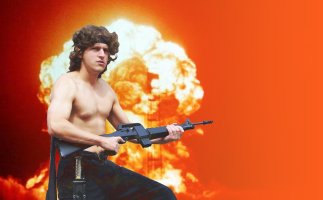
April 26th, 2012 at 12:47 pm
cppcheck works for some trivial cases.
http://sourceforge.net/apps/mediawiki/cppcheck/index.php?title=Main_Page
April 26th, 2012 at 12:54 pm
There’s no way to do that without somehow modifying your code. Once it’s compiled y[-1] and y[10] are both perfectly valid lookups since they are within the range of Goods data;
Valgrind comes pretty close and is worth a try, but I don’t think it would catch that particular case. As far as the compiler is concerned that isn’t actually an error.
If you can find a C interpreter, that might work in a limited scope (like unit tests).
I’ve been using eastl which is nice and streamlined and avoid the allocator complexity of c++, but then again I sort of like stl in the first place. If you’re using something like that you can add rangle checks and track your allocations pretty handily.
Carmack has a blog post about some industrial strength tools, I’m not too familiar with these but they might be worth investigating:
http://www.altdevblogaday.com/2011/12/24/static-code-analysis/
If you want to stick to straight C arrays, since there’s no hooks to instrument the array lookups, the only option I can see is to make some kind of debug macro like CHECK_RANGE(i, data) that you use near suspicious array lookups like that and could use sizeof to figure out the range.
Also, getting in the habit of using size_t instead of int for indexes will help with overflows and negative indexes.
April 26th, 2012 at 1:19 pm
I’ve used valgrind quite a bit and that does help me catch a number of things.
I’ve also used XCode analyze and that helped me catch another handful of bugs.
Neither of those catch this particular type of bug though.
April 26th, 2012 at 2:52 pm
@e4ch linked me to:
http://www.bugfighter-soft.com/
and
http://www.microfocus.com/products/micro-focus-developer/devpartner/index.aspx
April 30th, 2012 at 6:32 am
Valgrind (for Linux) catches a whole lot of errors completly transparently, no need to touch the code at all. Just compile your code with the debug symbols.
You will catch, among others
– Errors related to access of non-initialized memory. It can trace who/what allocated the non-initialized memory chunk.
– Errors related to access to non-allocated memory. Like an access out of bounds
April 30th, 2012 at 6:03 pm
Valgrind catches these array out of bounds errors for me when I use debugging symbols and turn on –mem-check=full.
April 30th, 2012 at 6:18 pm
@Tim .. that wasn’t a valgrind option for me .. hmm.
Also, I *really* don’t think valgrind could find these errors. Because, see the code, there’s nothing invalid about accessing y[-1]. It’s a valid piece of memory at the end of x[] .. And structs don’t have junk memory between them. There’s nothing actually wrong with the code at all, so it has to be a static check or a run-time bounds check. It can’t be found with valgrind.
I could be wrong here, but .. I’m PRETTY SURE.
-Phil