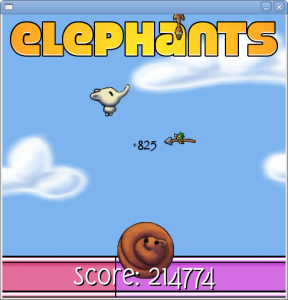 I’ve spent the last week working on a tinypy to C++ converter. It works! See the screenshot to the right – I’ve managed to port a pygame game over to C++.
I’ve spent the last week working on a tinypy to C++ converter. It works! See the screenshot to the right – I’ve managed to port a pygame game over to C++.
Here’s how (and some of the catches):
- I require type annotation of all the functions and methods. “def test(x:str)->str: return x”
- I do two passes on each file, the first pass to catch all the function types and class members, and the second pass to generate the code.
- I generate C++ code that has automagic reference counting. So you have to code your script so it won’t have any cyclic references if you want garbage collected for you.
How is this different from shedskin (really cool project!)?
- Built-in reference counting, instead of using libgc.
- I require the user to type annotate everything.
- It only supports a subset of the tinypy subset of python. Shedskin supports a much larger subset of python.
So what’s the point?
- Well, I learned a lot about STL and C++.
- I know it will produce iPhone friendly code, I’m pretty sure libgc isn’t iPhone friendly? (At least, I haven’t found anything via a few searches…)
- Way less magic. Since everything is annotated, there are no surprises.
- Implementing C++ modules is pretty easy – the code can be inlined within the python code and it just works.
- This will make it easier for me to develop C++ games.
Anyway, if you’re super brave, you can check out svn://www.imitationpickles.org/tinypy/branches/tinypy2 .. I don’t have the elephants example in there, but the pygame.py that I include gives you a pretty good example of a complex module.
I’m going to chat with the tinypy folks to see if we’ll merge this into the tinypy trunk or have it as a separate project. I’m not quite sure what makes sense to everyone else 🙂 The nice bit about merging this in is that I could unify the test suites nicely. And tinypy would still function as normal, just better tested, and with function annotation parsing supported. All that said, I should make a tinypy module for tinypyC++ so that I can do some code evals!











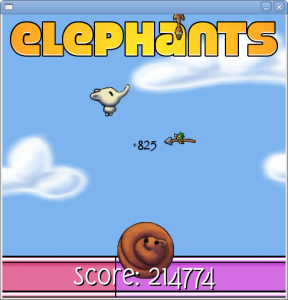 I’ve spent the last week working on a tinypy to C++ converter. It works! See the screenshot to the right – I’ve managed to port a pygame game over to C++.
I’ve spent the last week working on a tinypy to C++ converter. It works! See the screenshot to the right – I’ve managed to port a pygame game over to C++.