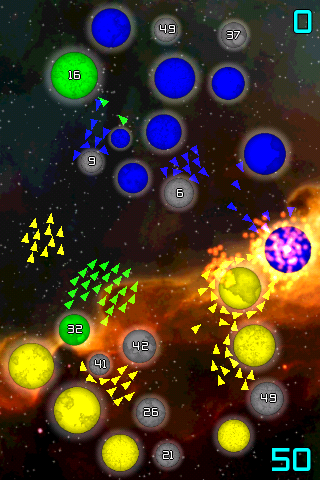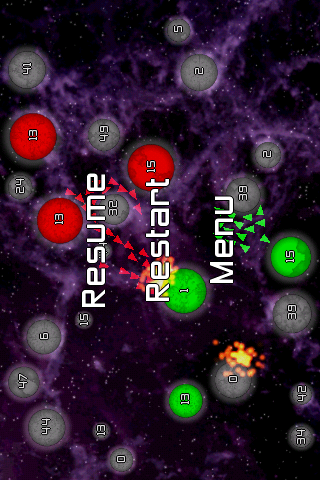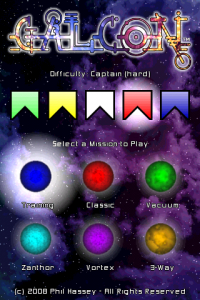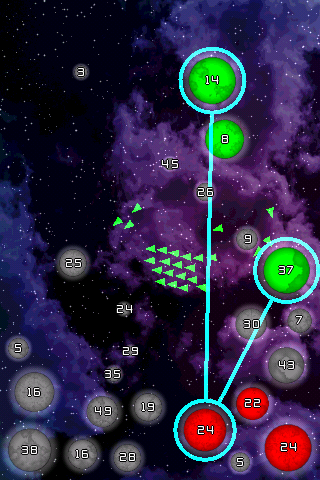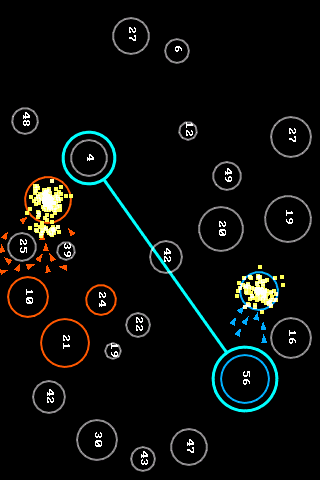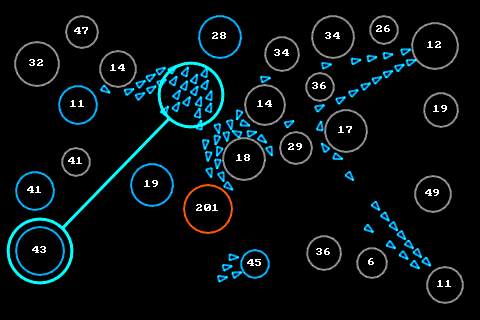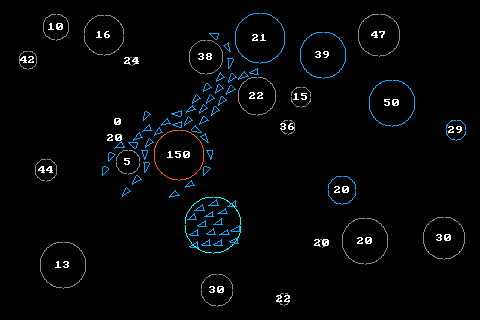iGalcon – pretty backgrounds and lots of tweaking
Saturday, June 28th, 2008I managed to assemble a few backgrounds by grabbing some great photos from here. I also did about 50 million little tweaks to the game, making it “almost done”. (Meaning, there is probably quite a bit of even finer detail work yet, but not as much as their used to be.)
This version of Galcon introduces a new 3-way scenario. This scenario the bots continuously choose which player to make a temporary alliance with. They always attack the strongest player other than themselves.
I also created a new bot that has “redirect” capabilities. I originally worked on doing a fairly complex one that I had done before, but found that it didn’t seem to work. Probably because it was somewhat complex and I was doing something wrong. I took a break and came up with a very simple variation on the fairly simple bot I use for the rest of the game. It works great 🙂
On the iphone specific front, I keep having to deal with gravity every step of the way. I’ve added several other status items on the screen which I always orient with gravity. These items are in the corners of the screen, so I have to temporarily place large planets in those corners during the level generation to ensure that none of the final planets end up obscured by a status icon.
I’m not sure if I’ll have it done in time for “launch day” but I hope to be pretty close 🙂