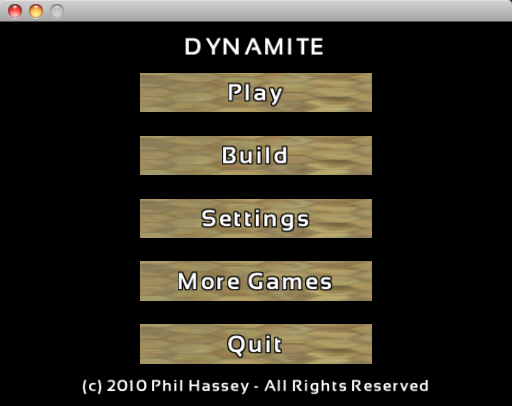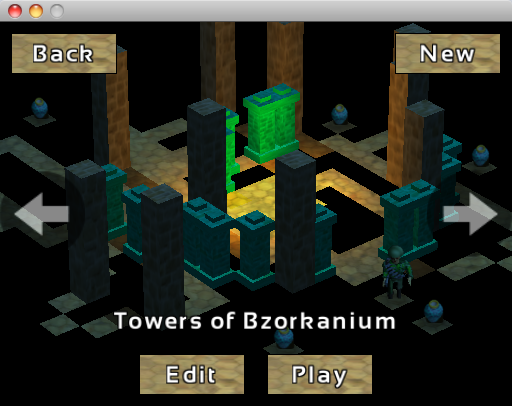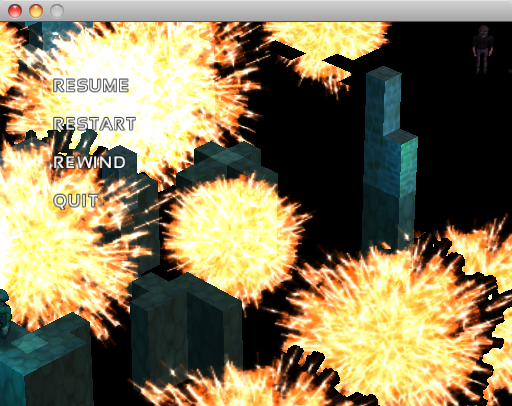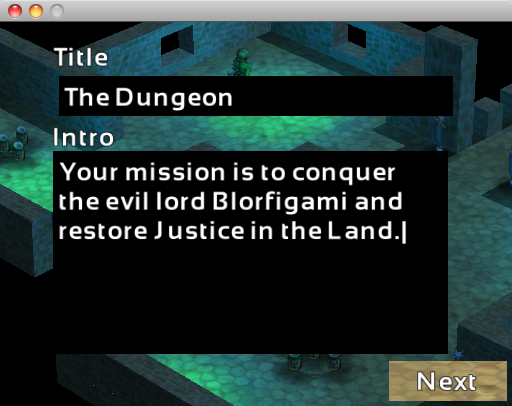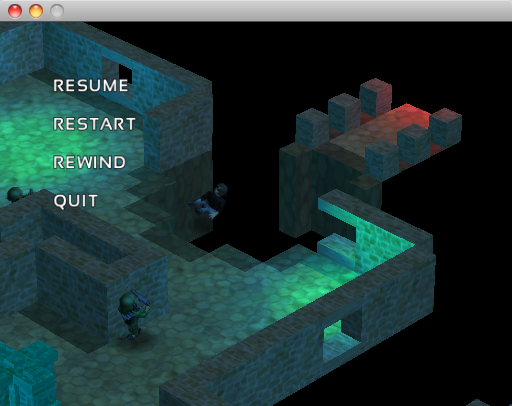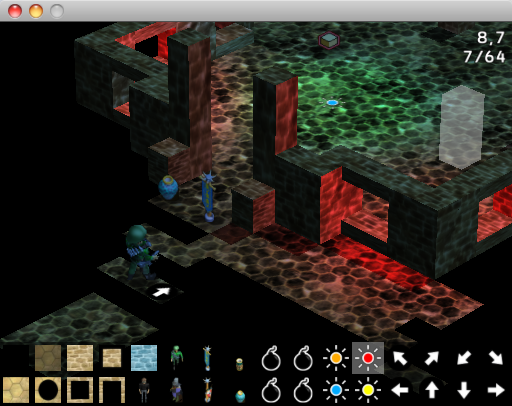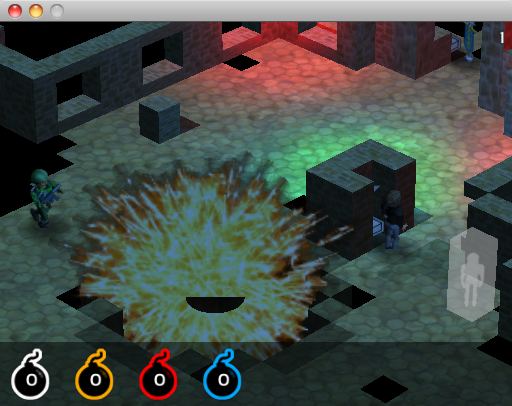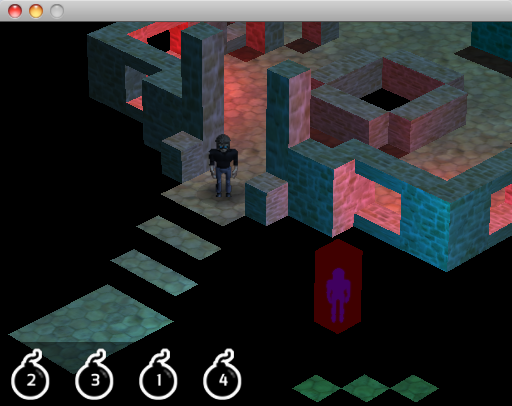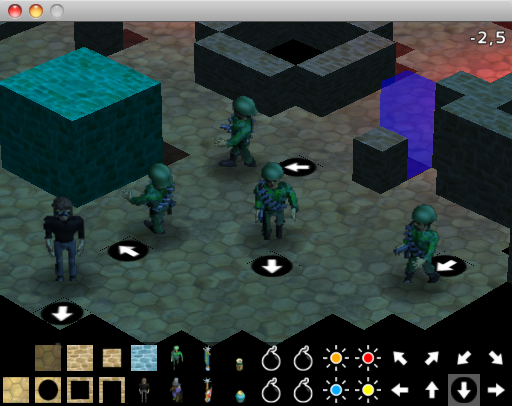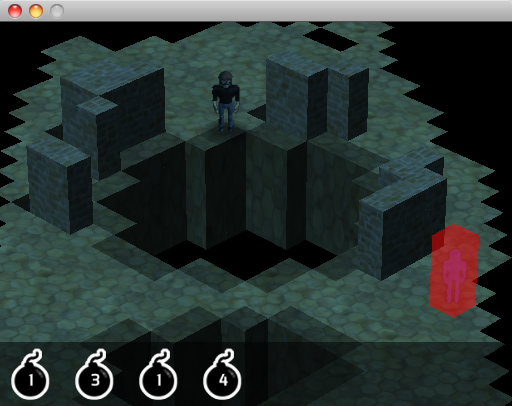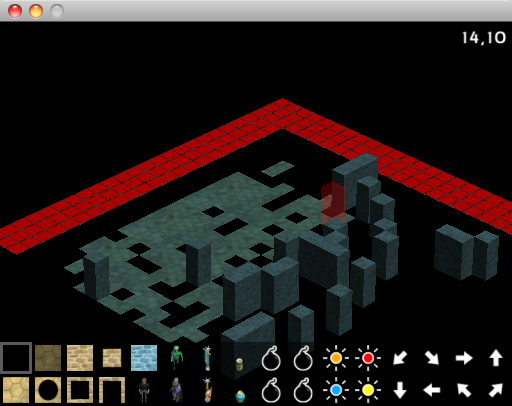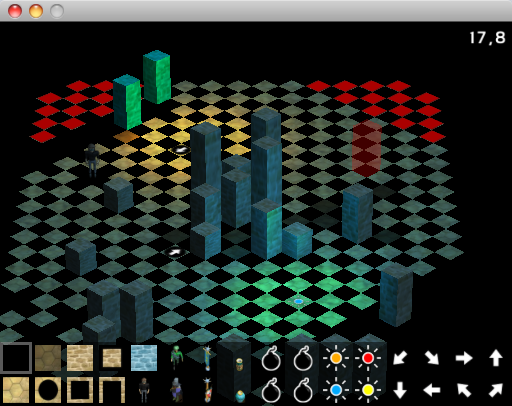So that horrible code that I posted yesterday, yielded a pretty negative response from the #ludumdare community. They were right, it was an abomination. I’ve since replaced it with rather mundane for-loops that actually work. The thing about the code I showed the other day is that it would not work nicely during a screen rotation, and I do want the user to be able to change the perspective they are looking from.
Since I’m using sprites for all my characters, I also had to add some logic to get them to rotate proper when the user changes perspectives. This worked out pretty well. You can see the jerk between different angles because I only have 8 angles for each sprite, but it seems good enough. No screenshot because it’s hard to show without making video.
In other news, I’m trying (again) to embrace XCode as my editor. It gets to be rather silly to switch over to Linux/Kate to edit files then back to XCode to make my builds. I’m trying to just get used to the default XCode keybindings as well.
One feature I just added to the editor was “arrow prediction” which shows you the path that is along where an arrow is pointing. This is a huge help when designing complex paths because it’s pretty easy to lose track of exactly what row/column you are supposed to be tracking.

Heh, these steps aren’t real, I’m just messing with isometric perspective. From other angles they don’t look like steps at all 🙂 All the same, I’m pretty pleased with how the lighting is working out in this game!
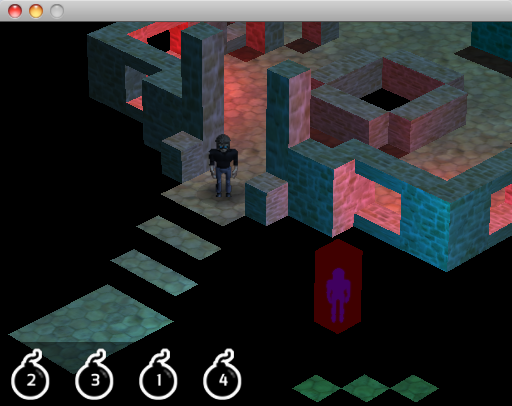
The little touches take some time to get ’em all just right. Here I’ve made it so that while in the editor, the characters are facing the direction they will start walking.
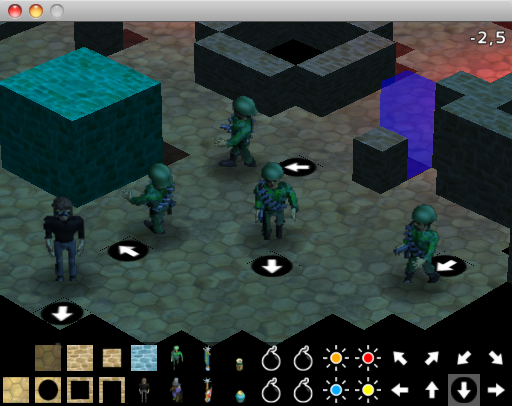
Our hero, next to a freshly created crater! One could argue for considerably fancier graphics at this point, but one could also argue that this gets the job done.
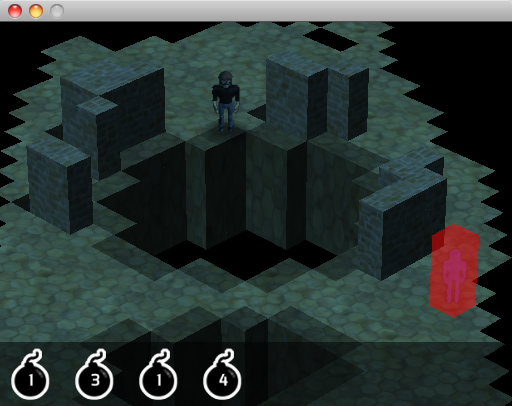
Anyway, I never did get to writing the guard logic or getting it running on the iPad. I guess those are next week! The IGF deadline looms, I might just submit whatever I have at that point and update every few days as the game actually comes together. I do hope by the end of next week to have the game fully working with a few levels.
-Phil